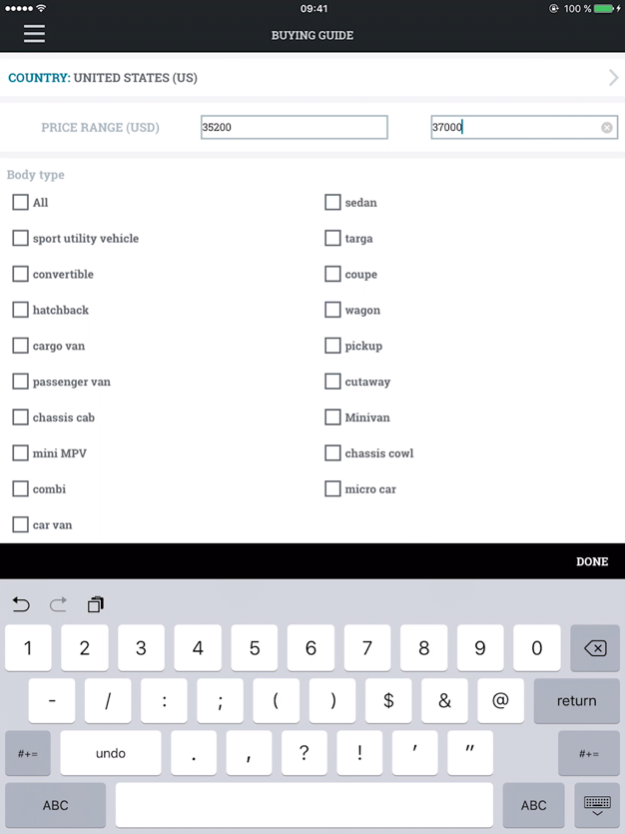DriveMag 1.2
Continue to app
Free Version
Publisher Description
DriveMag Latest News&Articles, Full Specs & Prices for cars, with Compare and Configurator functions
The first complete App for car enthusiasts all over the world. Our team provides of experienced editors offers the latest news related to cars, full reviews of entire generations of models, full specs & prices. Did we mention that everything is absolutely FREE and updated daily? Just download and see for yourself.
Buying your dream car has never been easier. With the DriveMag app you can select, configure, compare and read all the news and latest reviews about the car you choose.
Our Buying Guide will help you find the perfect car for you. Furthermore, DriveMag is the only app in the world that will allow you to check the complete list of specs & prices for any car on the market. We update daily our list of prices for cars and the full detailed list of options for each model.
In our latest version you will also find the latest articles related to Cars, Boats and Bikes. Our team of editors will also provide Test Drives, Videos and full Reviews with buying advice for a wide selection of models.
We offer:
- Daily updated prices, photos and full specifications for all the models
- Latest news, Test Drives and buying advice for our users
- Our database goes back more than two decades, which means you can even configure the dream car of your childhood and compare it to any car on the market today
- Once you have found your dream car, you can store it in the Garage and share your find to all of your friends
- Check our video channel for the latest Test Drives our editorial team provides
Dec 5, 2017
Version 1.2
This app has been updated by Apple to display the Apple Watch app icon.
- iOS 11 & iPhone X ready
- Performance improvements
About DriveMag
DriveMag is a free app for iOS published in the System Maintenance list of apps, part of System Utilities.
The company that develops DriveMag is Lastgear. The latest version released by its developer is 1.2.
To install DriveMag on your iOS device, just click the green Continue To App button above to start the installation process. The app is listed on our website since 2017-12-05 and was downloaded 1 times. We have already checked if the download link is safe, however for your own protection we recommend that you scan the downloaded app with your antivirus. Your antivirus may detect the DriveMag as malware if the download link is broken.
How to install DriveMag on your iOS device:
- Click on the Continue To App button on our website. This will redirect you to the App Store.
- Once the DriveMag is shown in the iTunes listing of your iOS device, you can start its download and installation. Tap on the GET button to the right of the app to start downloading it.
- If you are not logged-in the iOS appstore app, you'll be prompted for your your Apple ID and/or password.
- After DriveMag is downloaded, you'll see an INSTALL button to the right. Tap on it to start the actual installation of the iOS app.
- Once installation is finished you can tap on the OPEN button to start it. Its icon will also be added to your device home screen.